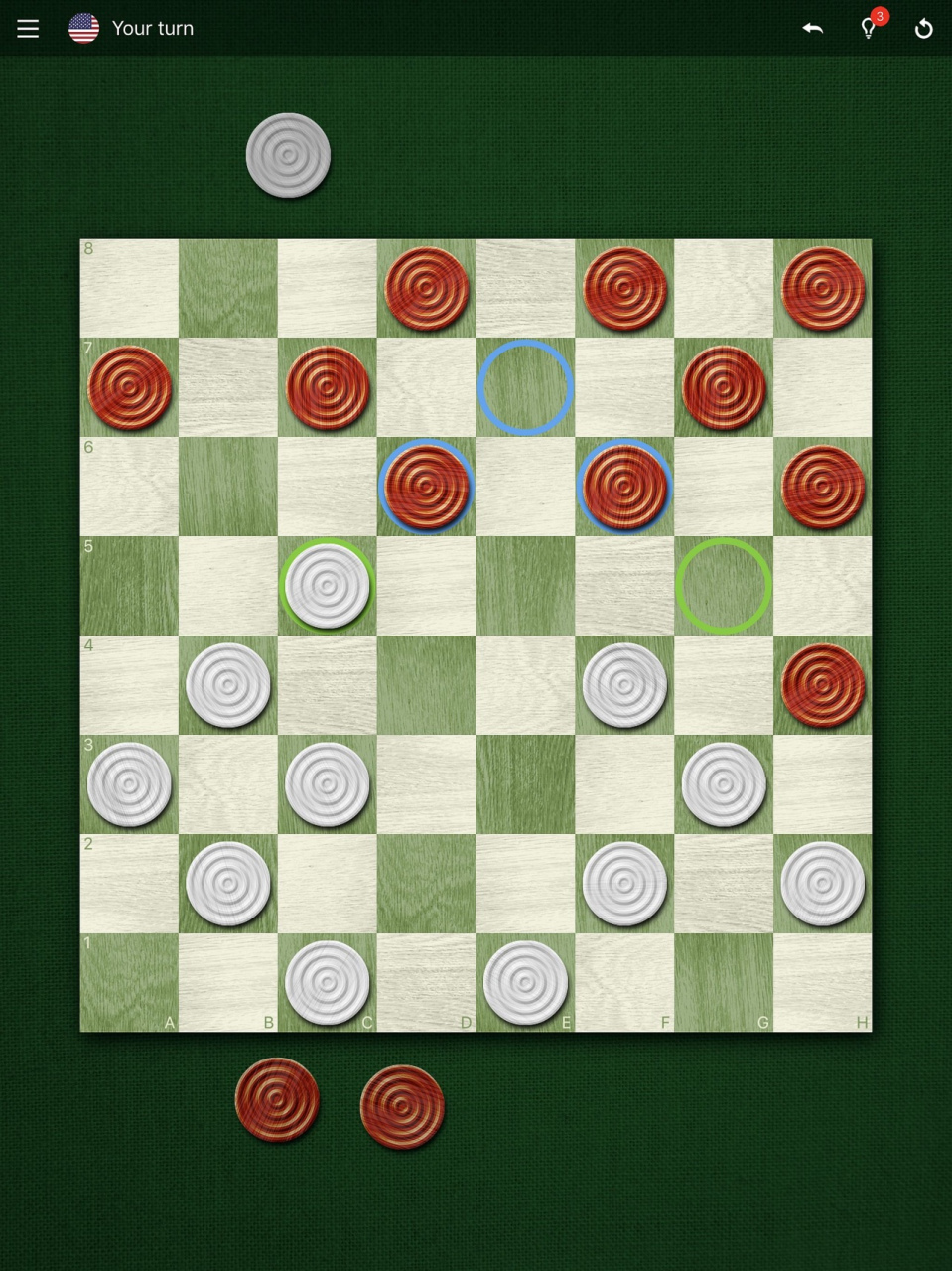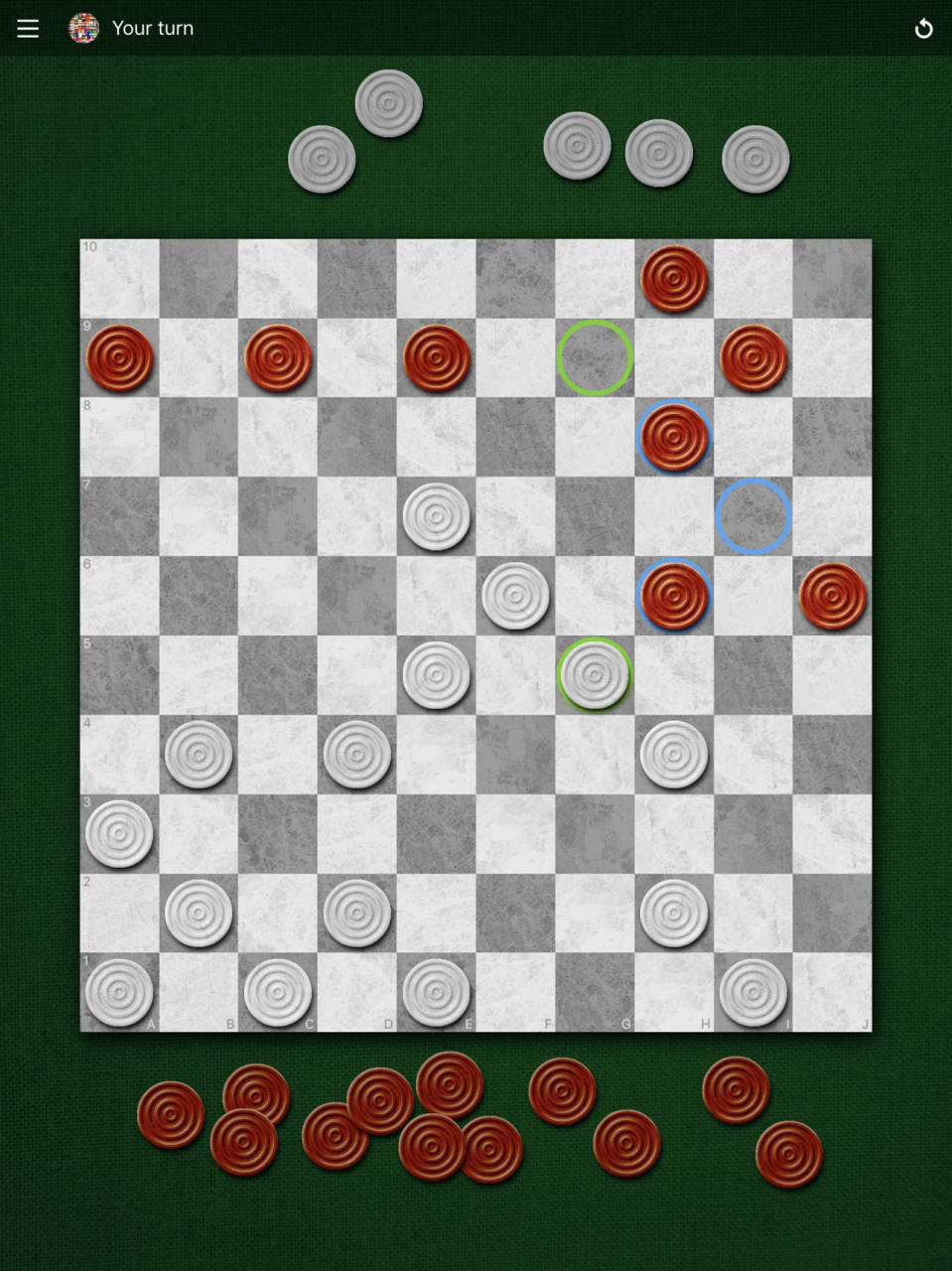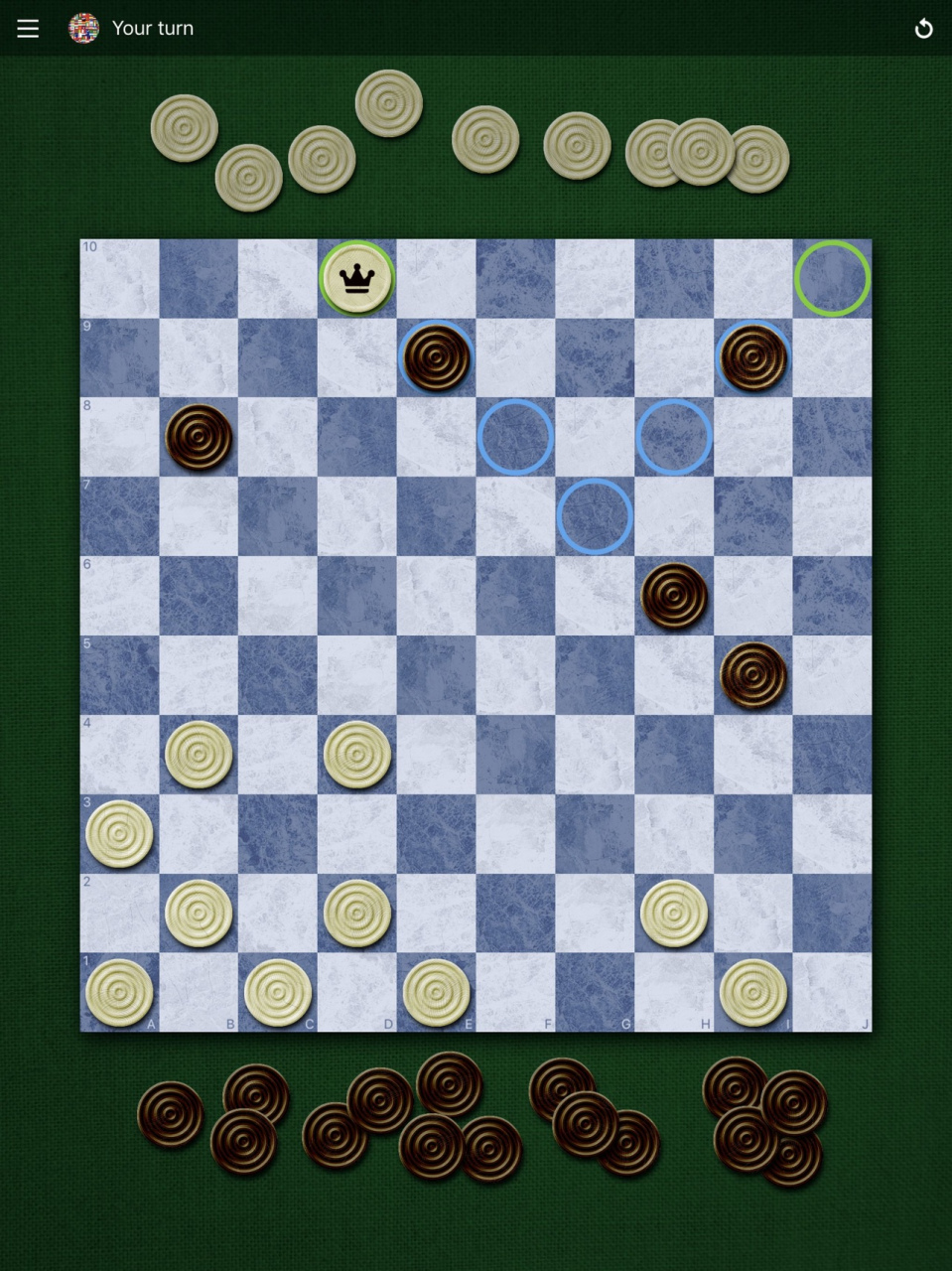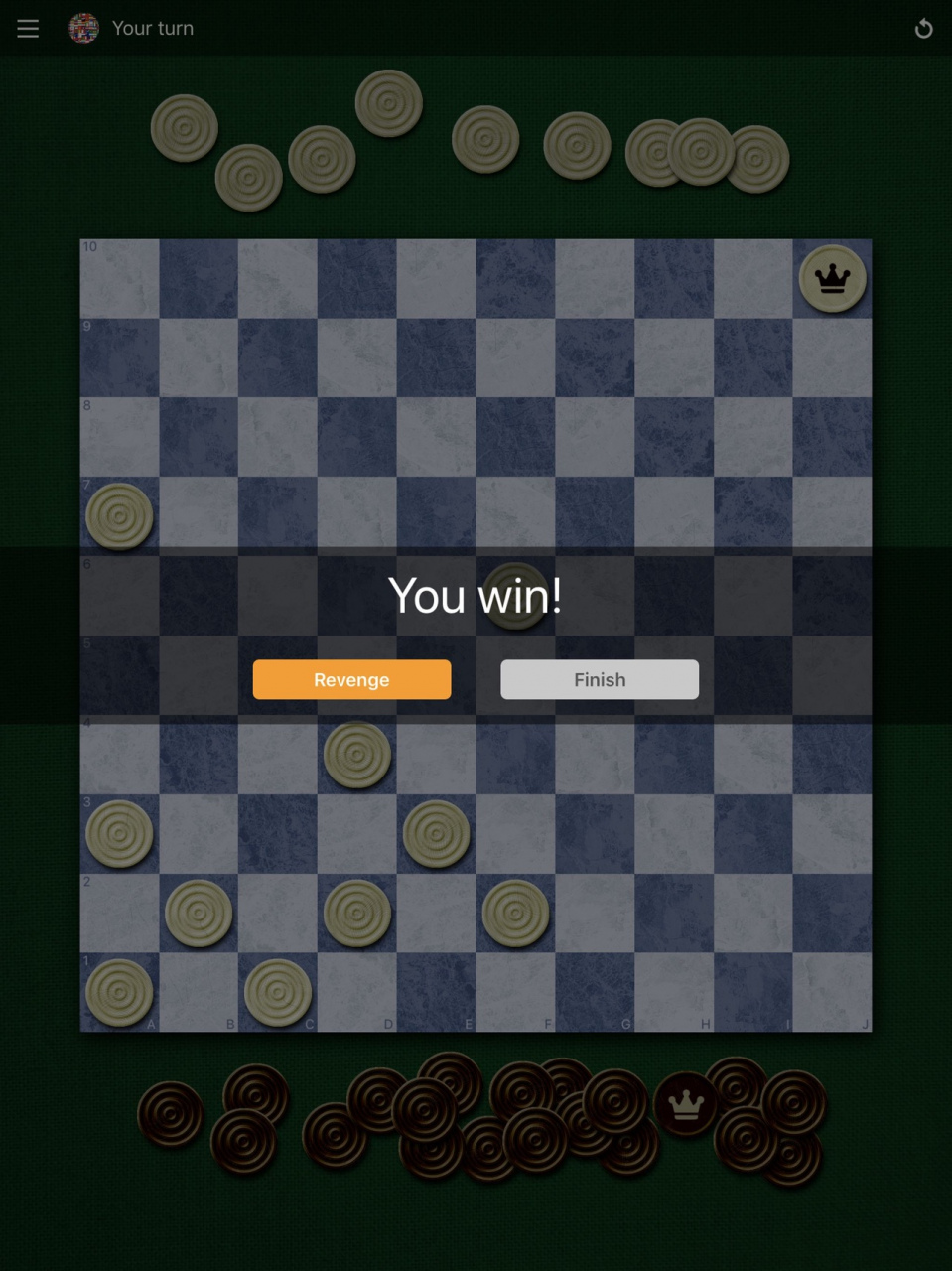Casual Checkers & Draughts 1.50.4
Free Version
Publisher Description
Checkers (Draughts) is a classic board game, that reminds childhood of most of us. The aim of the game is to capture all the opponent's pawns or to block their movement.
*The most important features of our Casual Checkers (Draughts) application*
- is totally FREE,
- has 15 predefined game types,
- gives you the possibility to set your own rules of the game,
- has 5 levels of difficulty,
- gives you the possibility to play online,
- gives you the possibility to use hints and undo the movement,
- can be played by two people on one device,
- has a large selection of textures and colors,
- thanks to the ranking it gives you a chance to compete with other players.
*Different rules of the game*
Draughts is a game known all over the world. The game rules vary from country to country. Our application provides as many as 15 different variants of Checkers.
*Variants of Draughts available in the app*
- American Checkers (Pool),
- English Draughts,
- Russian Checkers (shashki),
- Spanish Checkers,
- Portuguese Checkers,
- German Checkers,
- Brazilian Checkers (minor polish, little polish),
- Italian Draughts,
- Thai Draughts (Mak-hot),
- Czech Draughts,
- Israeli Draughts / Checkers (simplified),
- Turkish Draughts / Checkers,
- International (10x10) Draughts / Checkers,
- Dameo,
- Kamikaze (Suicide Checkers / Anti-checkers / Poddavki),
- "Bad Draughts".
Besides the predefined rules, you can customize all of them, including movement, capturing, promotion, board size and its orientation.
*Play online or offline against AI*
Our game of Casual Checkers (Draughts) gives you the opportunity to play:
- against AI (five difficulty levels),
- with a friend or any other person over the internet,
- offline with friends and family.
*Improve skills by using hints and undo*
We have combined training and gameplay modes. Now you can use the hints and undo the movement in all game modes. This allows you to improve your checkers skills and test new game strategies.
*Score points*
Climb in the rankings, separate for each variant of the game, and earn points. All your points are summed up in the global Top Players ranking so you can compete with players from all over the world.
*Customize the look of your pawns and board to suit your taste*
You can change the colours and textures of pawns, board and table!
*****
We would be very grateful if you rated the game on the App Store. Thanks to your feedback, we can constantly improve the application and your reviews motivate us to do so.
Good luck and thank you! :)
Apr 22, 2021 Version 1.50.4
Due to the release of the iOS 14 update, we are upgrading the app's privacy settings.
About Casual Checkers & Draughts
Casual Checkers & Draughts is a free app for iOS published in the Action list of apps, part of Games & Entertainment.
The company that develops Casual Checkers & Draughts is Lukasz Oktaba. The latest version released by its developer is 1.50.4. This app was rated by 1 users of our site and has an average rating of 2.0.
To install Casual Checkers & Draughts on your iOS device, just click the green Continue To App button above to start the installation process. The app is listed on our website since 2021-04-22 and was downloaded 78 times. We have already checked if the download link is safe, however for your own protection we recommend that you scan the downloaded app with your antivirus. Your antivirus may detect the Casual Checkers & Draughts as malware if the download link is broken.
How to install Casual Checkers & Draughts on your iOS device:
- Click on the Continue To App button on our website. This will redirect you to the App Store.
- Once the Casual Checkers & Draughts is shown in the iTunes listing of your iOS device, you can start its download and installation. Tap on the GET button to the right of the app to start downloading it.
- If you are not logged-in the iOS appstore app, you'll be prompted for your your Apple ID and/or password.
- After Casual Checkers & Draughts is downloaded, you'll see an INSTALL button to the right. Tap on it to start the actual installation of the iOS app.
- Once installation is finished you can tap on the OPEN button to start it. Its icon will also be added to your device home screen.